White Balance plug-in for Magix/Sony Vegas

Fix Unrealistic Colors: Back To White
Devoted to Magix/Sony Vegas, the FBmn Software's White Balance plug-in provides professional, high quality results whenever you need to correct, adjust or change the white balance of a clip. And it does it with extreme simplicity for you. Color correction has never been easier!
Benchmark: The #1 White Balance Plugin
« Overall the winner is the FBmn White Balance plug-in… In considering the possibilities for adjusting white point, FBmn White Balance seems to be the Vegas quick and easy plug-in most useful to date. »
The YaVb Blog - http://vegas.babasse.net
Read the benchmark: English Français
Simple, Accurate and Fast
The FBmn Software's White Balance video effect lets you correct, adjust or change the white balance of a clip, only requiring from you that you pick a white or grey point in the preview. If you want to apply your own style, or give a specific look to your clips, you still have full control over the white reference and overall brightness, which can be both modified manually.
Moreoever, the GPU version provides GPU acceleration for more fluid preview and faster rendering. It also adds a slider to control the strength of the color correction.
-

Original clip
-

FBmn Software's White Balance
-

Magix/Sony Vegas White Balance
-

Magix/Sony Vegas Color Corrector
How to use it
The way it works is quite simple:- Drag the effect to the clip you want to adjust
- From the plug-in property sheet, use the color-picker tool to pick in the preview window a color which you want to serve as the reference white
- Optionally, adjust the brightness so that all details can remain visible, with the maximum level of light for the whole scene
- Optionally, adjust the weight of the color correction.
Have a look at the Getting Started video for more details (this video does not display the weight slider, which is only available in the GPU version of the plug-in):
Evaluate
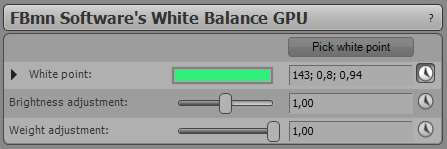 The White Balance plug-in exists in two versions: White Balance and White Balance GPU, as described in the following table. The GPU version provides GPU acceleration (read more on GPU acceleration), a weight slider to control the strength of the color correction, and a Pick white point button to make the configuration even simpler.
The White Balance plug-in exists in two versions: White Balance and White Balance GPU, as described in the following table. The GPU version provides GPU acceleration (read more on GPU acceleration), a weight slider to control the strength of the color correction, and a Pick white point button to make the configuration even simpler.
You can download a free evaluation license of any version. Whatever the version, the plug-in comes with a standard Windows setup program to install it on your environment.
The evaluation license is fully functional for 14 days. After this period, you will be proposed to purchase a perpetual license.
| White Balance | White Balance GPU | |
| Professional quality results | YES | YES |
| Ease of use | YES | YES |
| 32 and 64 bits support | YES | YES |
| GPU Acceleration | - | YES |
| Color correction strength control | - | YES |
| 'Pick white point' button | - | YES |
| Evaluation license |
14 days, fully functional
Download Now!
|
14 days, fully functional
Download Now!
|
| Price |
US$ 9.99 (~ 9 €)
|
US$ 39.99 (~ 35 €)
|
|
Upgrade to
White Balance GPU (White Balance license required) |
US$ 29.99 (~ 26 €)
|
Purchase
To convert your evaluation license to a perpetual license, click the appropriate Buy Now! button in the table above, and follow the instructions. You can pay by credit card or with your PayPal account if you have one. The payment is secured and processed by Stripe or PayPal depending on the payment option you select.
Once payment is completed, you will receive an email with a serial number for each ordered license, and instructions to activate the software.
Feel free to contact us for any question related to payment.
Get a free copy
Download Now!Order
Buy Now!User Case
Watch this video and discover how Alf managed to match the colors of two different cameras with the help of the FBmn Software White Balance plug-in.
Testimonials
« After seeing the demo on the company website we purchased this white balance plugin a few weeks ago and have been very pleased with it. We do Wedding Videography [...] Love it. »
D.J. Ammons
Ammons Productions
« It works VERY well !!! It does a great job. Bright, clear images with natural colors. »
mazreds
« I've always found that FBmn dealt with my questions to him with impressive speed. »
Richard
« Just downloaded the trial of this plugin. It works really well, I'm very impressed. Finally an easy way to get really good white balance in Vegas. »
Marc S
« Well, I've just done in 2 minutes what would have taken my 20 minutes before. AND it has left me feeling confident and in control of the adjustments that I've made. I'm not standing back thinking, "Oh maybe I could do better" [...]
Graham Bernard
What FBmn has done is to refine and distill much of what the other tools do and have given me just WHAT I need - right in front of me.
This project I'm doing required a well lit stage, and coloured balanced to camera. No problem there. But then I had to swing around onto the audience which weren't lit NOR colour balanced. FBmn White Balance just sliced through the adjustments like a razor!!!
I'm very pleased. FBmn has achieved simplicity but not at the expense of complexity, PLUS even within that complexity the adjustments are straightforward.
Very pleased. A very happy camper here. »
« Overall the winner is the FBmn White Balance plug-in… In considering the possibilities for adjusting white point, FBmn White Balance seems to be the Vegas quick and easy plug-in most useful to date. »
The YaVb Blog
« I just tried your new white balance plug in. FABULOUS! It worked much better than the normal Vegas white balance tool. Thanks very much for this great product. »
Al
« I liked the trial of your software so much that I actually bought a license for it today. I've just finished grading a documentary on a nature reserve with it and am very pleased. Merci bien...»
R. Davies-Rollinson
Director/Cameraman
« It's a great product and I'm becoming ever more impressed with it. Many thanks.
Richard Jones
Your after sales service and personal consideration are both of the highest quality. »
« Fantastic plug-ins by the way. A great way to easily achieve what Sony's own native tools in Vegas cannot. Kudos! »
Sean Crisden
The Voice of Reason
Voice Actor/Producer